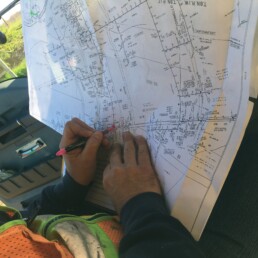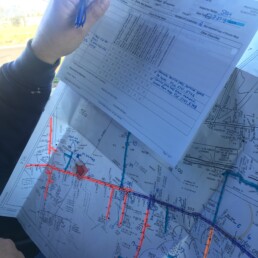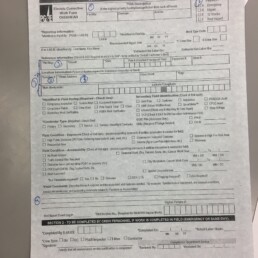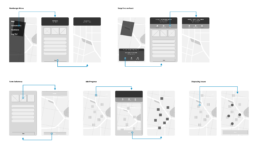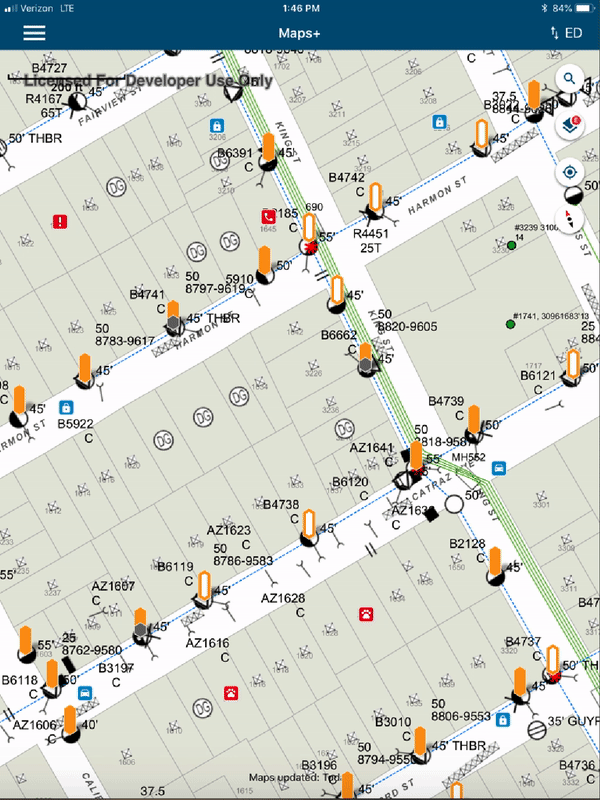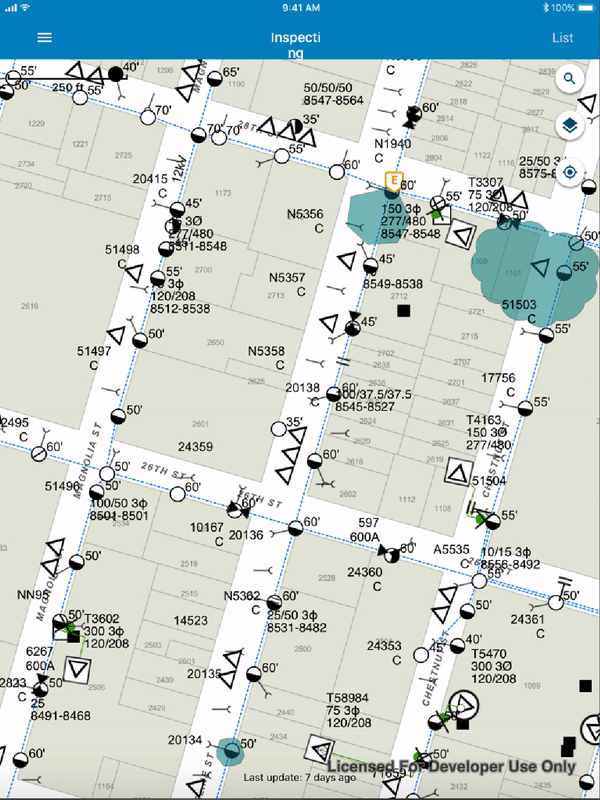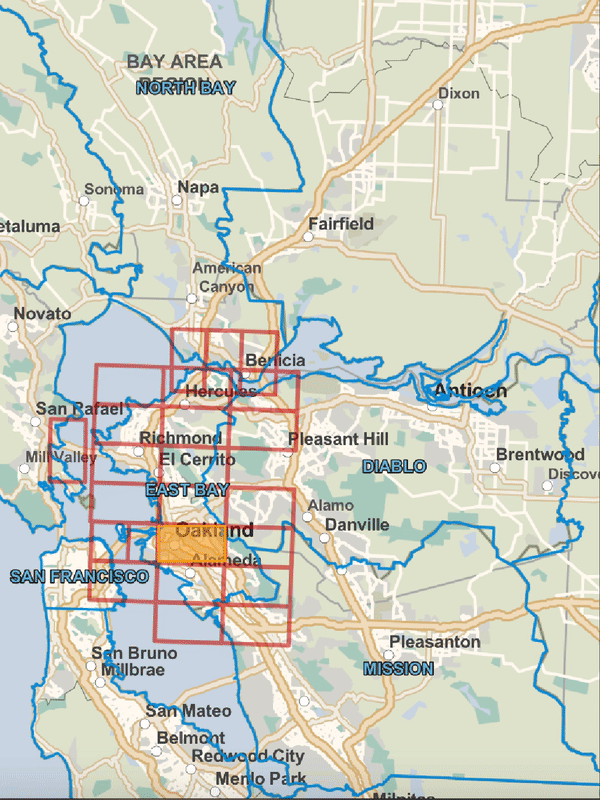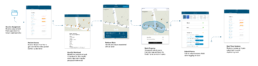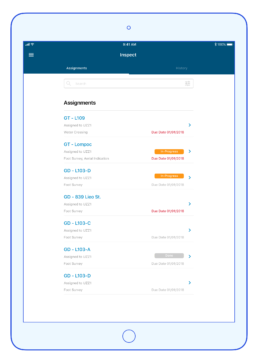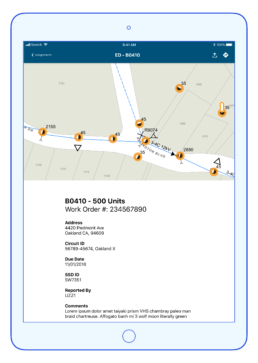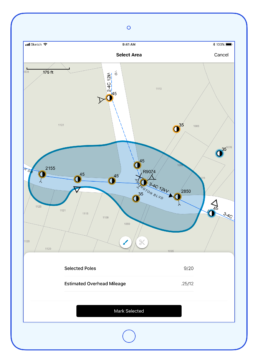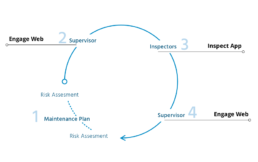Inspect
While working at Pacific Gas and Electric (PG&E) there was a need to move field crews from paper packets to a digital solution. An existing app name Asset Inspection laid the groundwork for an improved (business agnostic) app. Inspect is a mobile app (iOS) that enables PG&E field crews to maintain, inventory, and fix PG&E assets safely, and efficiently.
FieldsProduct DesignYear2019
01
CHALLENGE
PG&E Inspectors work with paper packets, which are easily damaged, lost, and prone to human error (handwriting/transcribing). PG&E deployed Digital Catalyst, a PG&E technology division, to identify the best solution.
02
EXISTING PROCESS
03
WILDFIRE SAFETY INSPECTION PROCESS (WSIP)
After the San Bruno fires, PG&E kicked off the WSIP program(along with a few other initiatives like PSPS, Accelerated Inspection and Drone Inspections). This program aimed to inspect all PG&E assets within a short timeframe using a digital solution. The business looked to Digital Catalyst to create a product that would eliminate user error, accelerate the inspection process, and collect as much data for the assets in the field as possible. Digital Catalyst then deployed me to conduct user research.
- User Interviews: 4 users
- Contextual Interviews: 6 ride alongs
- Secondary: 2 existing products (paper & digital)
04
FINDINGS
To understand the problem scope and existing field experience we conducted a few ride alongs where, a designer would spend the day with an Inspector (my favorite was with Scott in Davis) identifying key pain points and opportunities. We also conducted user interviews with people of the business (Process Owners) to understand what the end to end process looks like.
Packets
Inspectors are given a packet containing a map, existing tags, blank forms, and any notes associated with the job (access, field intel). They can have up to 5 packets at a time.
Maps
Inspectors are given a plat map of the assigned territory. These maps can be up to about 50″x30″. Inspectors are expected to inspect all assets on the map and highlight all of the “inspected” poles to show progress. One color pertains to each day they spent on that map. Some maps could take up to a month which means that they would have to get creative with how they display progress. This image shows Scott highlighting progress on his map.
Other map findings: Map corrections, no white-out to be used, you lose it or damage it you restart it.
Forms
When inspectors find a problem, they submit what is called a tag. They pull out the form from their packets and fill out only the pieces of the form that are relevant. Keep in mind they are doing this in their truck with the map spread out on their dashboard and in pen. This leads to human error like misspellings, and illegible handwriting that has consequences later on in the process.
05
WIREFRAMES AND PROTOTYPES
We began to explore potential user flows. By designing low fidelity paper-prototypes, I am able to validate directions quickly that then help me move to a digital prototype.
06
INSPECT APP
Inspect is a mobile app (iOS) that enables PG&E field crews to maintain, inventory, and fix PG&E assets safely, and efficiently. Inspect saves PG&E about $250,000 per year for the paperless solution alone. Additionally, Inspect has been able to collect data instantly and accurately which will prevent future incidents and fines as well as streamlined the inspection process.
07
LEARNINGS
What were my challenges?
Working with multiple clients and managing relations gets difficult because at some point you have to prioritize one thing over the other. In my case, clients who were focused on the WSIP process needed to take precedence so I had to find a way to assure other clients that their work would get done. In the end all deadlines were met after working with the business to establish attainable goals.
What did I learn?
A cross functional team only works well if you have a clear plan of attack and members working towards the same goal. I ran multiple workshops that focused on inter team and business alignment that helped me lay out a clear plan of attack for each quarter. I stepped out of my element and began taking on the responsibilities of a project manager by creating visuals that communicated our upcoming features, timelines, resources needed, and value. These visuals were then presented them to leadership which ultimately laid the blueprint for product development
What would I do different?
When I first joined PG&E, we didn’t have a clear prototyping process. We had Invision as a tool but some projects needed more than a clickable prototype (i.e. map interactions, draw functionality, etc). I was able to establish a Proof of Concept process that allowed designers to pair up with developers in a time-boxed manner to roughly prototype designs. This led to very helpful feedback sessions that ultimately propelled the projects in the right direction. If I had the chance to do it again, I would establish a similar program early on.